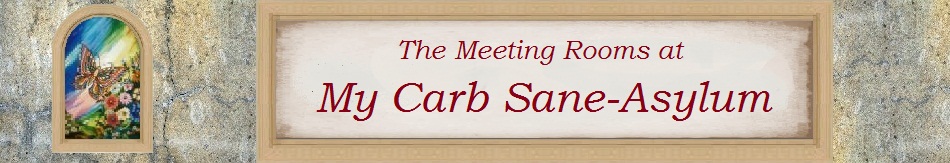What are you waiting for? Join now!!
All you need is a valid email address and you can sign in in seconds! Your email is not shared with other members and I'll never spam you!
Establishing User Settings:
Once logged in, in the upper-right corner click on your username and select My personal settings from the drop down menu.
Edit Personal Information: In this menu you can change your email, username, and password.
Edit Signature:
Signatures are a great way to convey a little bit about yourself with each post. Don't know HTML? Here's a quick list. Each command uses < > instead of the { }.
Emphasis:Bold: {b}text{/b}Italics: {i}text{/i}Underline: {u}text{/u}These can be nested for two or all three effects
Alignment:Center: {center}text{/center}Justify: {p style="justify"}text{/p}Images and Links & Email:Hyperlink: {a href="URL"}link text{/a}Image: {img src="image-URL" /}Clickable Image: {a href="link-URL"}{img src="image-URL" /}{/a}Email Me: {a href="mailto:youremailaddress"}Email Me{/a}
And of course you can copy/paste the HTML codes for weight loss tickers, countdowns and all sorts of other stuff available on the web.
Change Your Picture:
You can upload any picture from your computer to use as an avatar. This feature has liberal requirements for the image file - up to 4MB in size - so long as the original is at least 100x100 in size. You can even crop or reduce a larger image during the upload process - no more distorted avatars!
Advanced Settings:
In this menu you can select a preferred date format, post display (width and font size). Also, specify whether you want others to see you online or not.
Remove Your Account:
You are offered the option of unregistering from this forum. In doing so, however, all of your posts will also be removed. This will disrupt the flow of discussions so I would request that if you decide to leave, there is no real reason to remove your account.